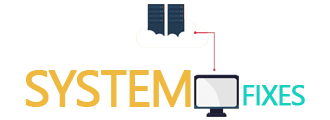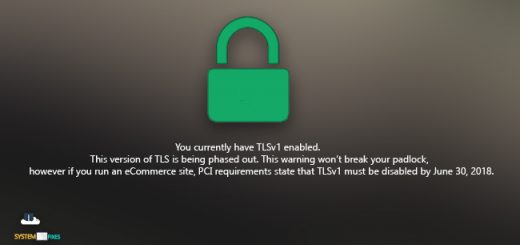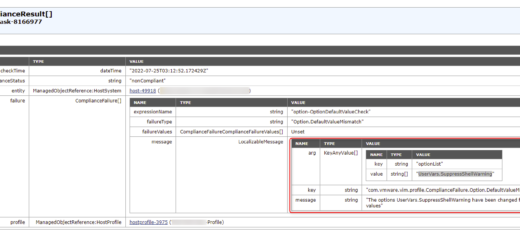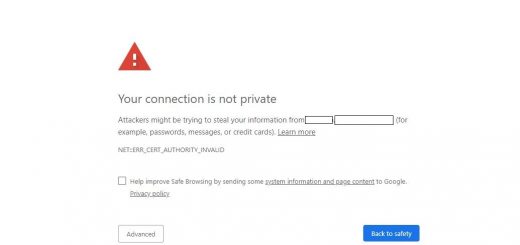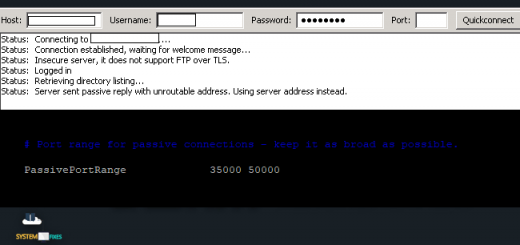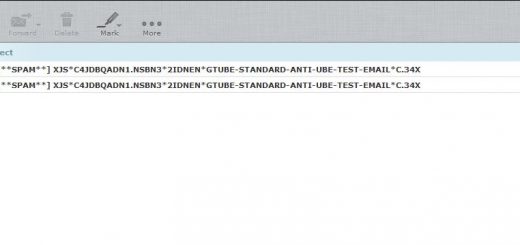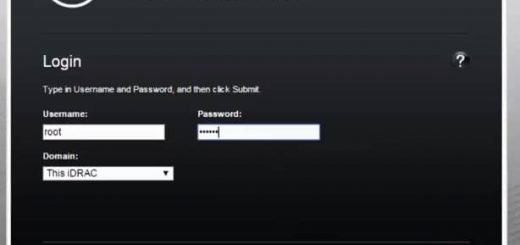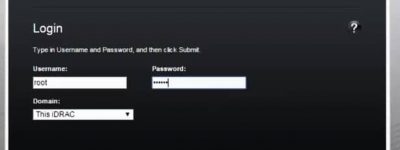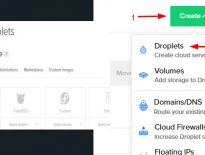How to install VestaCP FREE Web Hosting Control Panel
VestaCP is a FREE open source web hosting control panel that can implement as an alternate solution for the
WHM & cPanel. This is simple and lightweight to run on an any standard cloud VPS. Also VestaCP has all the features like Web hosting, DNS hosting, Email hosting, Database Hosting, Web firewall, Fail2ban intrusion prevention system, SSL(Free), Catch-ALL Email, AntiVirus & AntiSpam, Account Management, Traffic Monitoring and Backups.
This blog post will explain how we can install VestaCP in a CentOS 7 operating system that has created on a Digital Ocean Droplet.
1. First connect to your server through SSH.
2. Download installation script executing the command below.
curl -O http://vestacp.com/pub/vst-install.sh
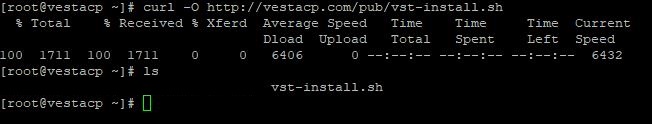
3. Now run the following command to begin the VestaCP installation.
bash vst-install.sh
4. It will brings you to following screen indicating the software that will be installed on the system.
- Type “Y” to begin the setup.
- Enter admin email address for the VestaCP control panel. It does not require currently working email as this account can be created later and you will be able to use it later after the installation. (Ex: [email protected])
- Enter FQDN hostname. Make sure the host name has a DNS record created and publicly resolving (Ex: vestacp.example.com) Otherwise use your Server IP to access the VestaCP panel later.
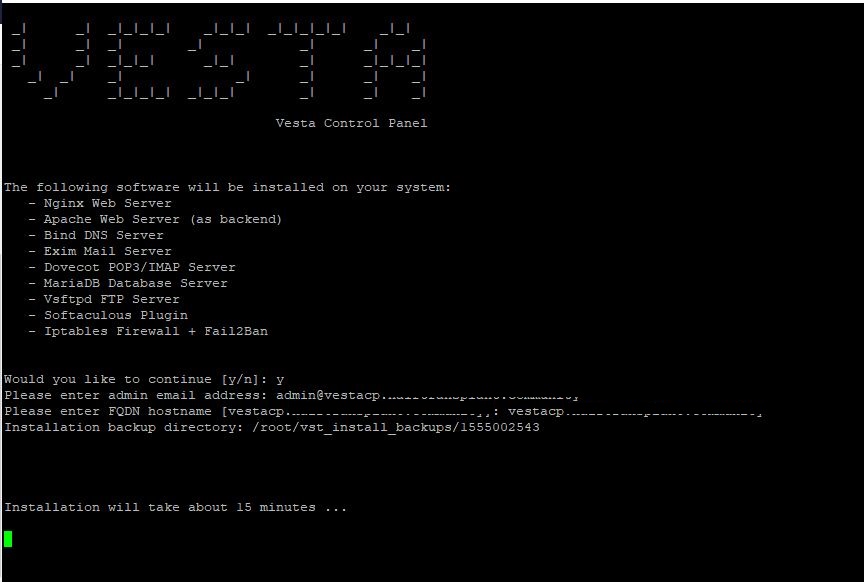
3. Installation will be finished in few minutes and the VestaCP Admin URL, Admin Username and Password will be displayed in the screen. Make sure to copy the credentials.
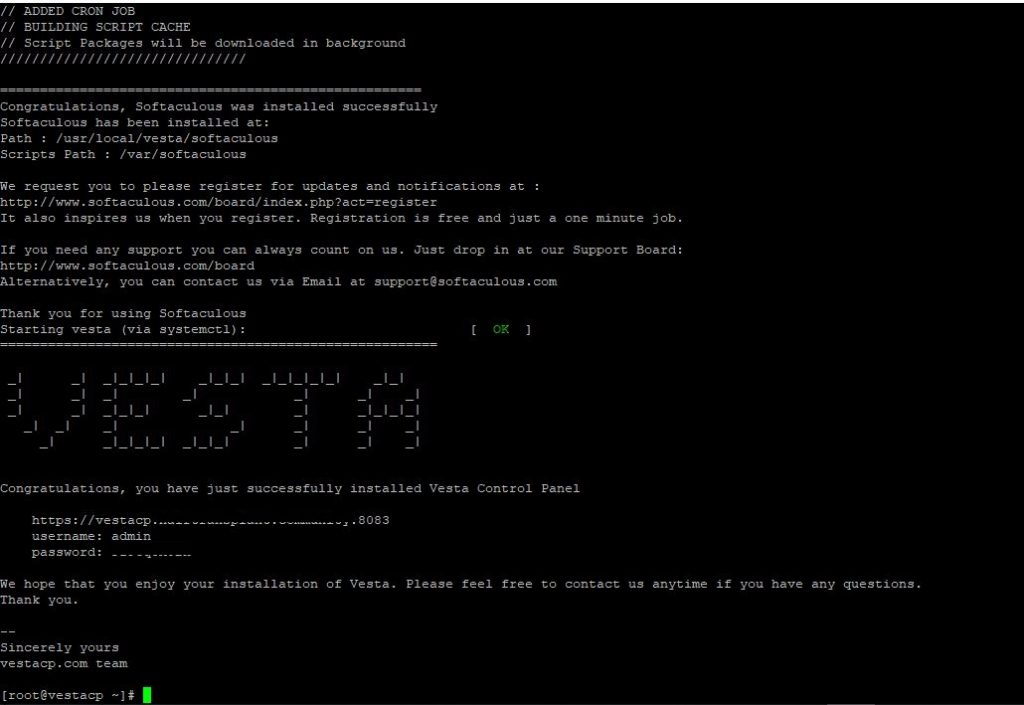
4. Now browse the VestaCP Admin URL from internet browser.
https://vestacp.example.com:8083
Accept the security warning and panel should be displayed now. Enter username as “admin” with Password copied earlier to login.
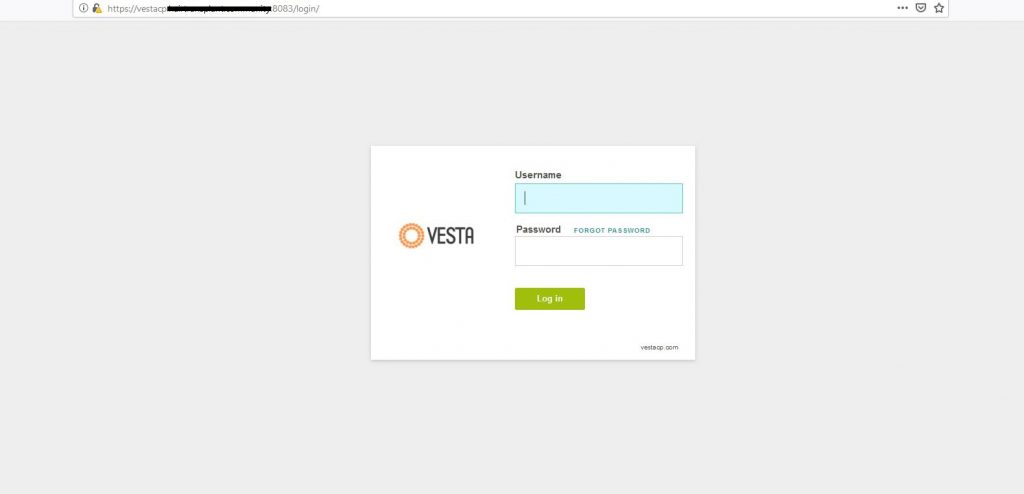
That’s it. ?