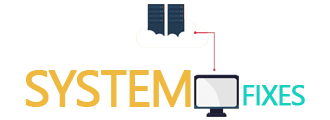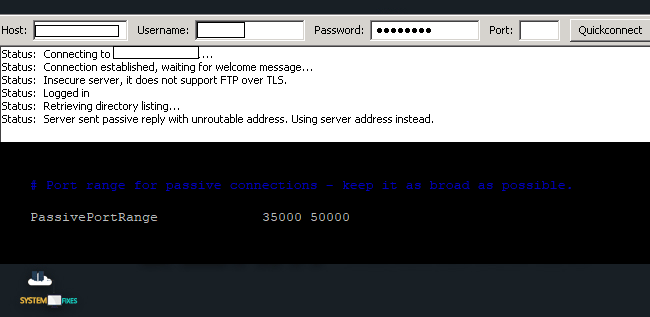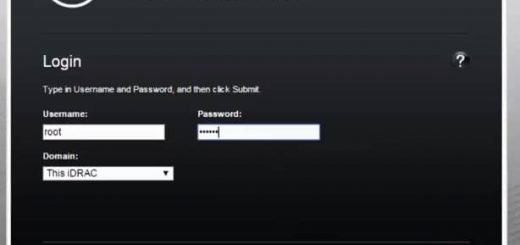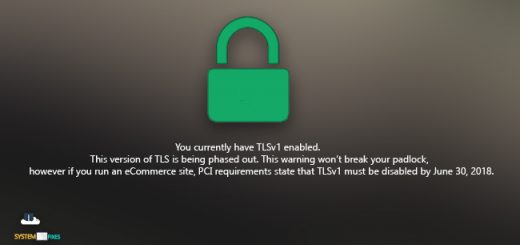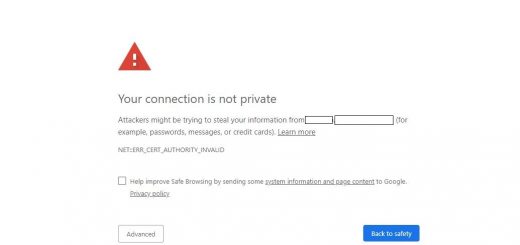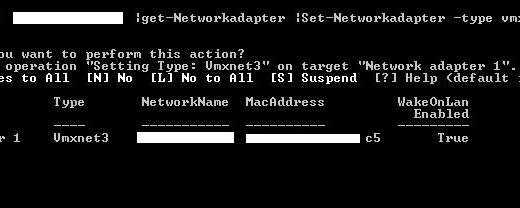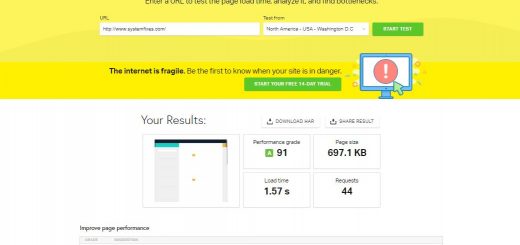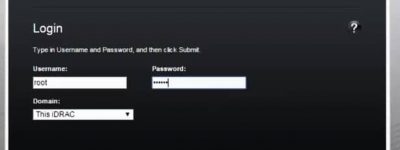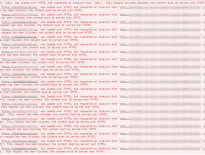Fix CWP Pure-FTPD FTP Connect Issue | Status: Server sent passive reply with unroutable address.
Use Case
I was using CentOS Web Panel(CWP) for the manage of web hosting and CentOS Web Panel builtin with Pure-FTPD server. But Pure-FTPD server does not allow me to connect to manage the website files. My server was setup on an EC2 instance on AWS.
Status: Server sent passive reply with unroutable address. Using server address instead.
This article will explain how to fix the issue of connecting to Pure-FTPD server on CentOS Web Panel to manage your website files.
Explanation
CWP uses Pure-FTPD as the FTP server and first you need to define a passive port range in the Pure-FTPD configuration. Then make sure to allow same passive port range from server upstream firewall if has any and allow same port range from CWP CSF Firewall. In my case, I had to allow passive port range 35000 – 50000 from EC2 instance security group and CWP CSF firewall is disabled by default.
Fix
Step 01: Open and edit pure-ftpd configuration file
vim /etc/pure-ftpd/pure-ftpd.confStep 02: Find the line “#PassivePortRange” and remove the “#” to uncomment it and save the file.
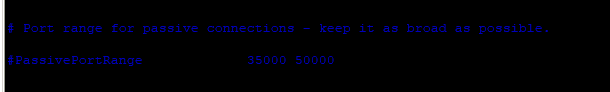
PassivePortRange 35000 50000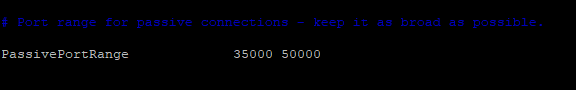
Step 03: Restart Pure-ftpd server service to effect the new configuration.
service pure-ftpd restartNow you will be able to connect to FTP space on your webspace.
That’s it. ?